First look at Google Glass from Rhode Island
 |
| The Glass Window. It's all about the view. Really. Click image to embiggen. |
In order to get Google Glass, members of the invite-only Explorer program need to pick it up in person, and last night, I got mine at the New York City location, the chic Chelsea Market just off 14th Street.
A space on one of the higher floors has been converted to a Glass fitting and training center. You exit the elevator into a small reception room (where I saw my first Glass in the wild; everyone on the floor was wearing them except the security guard) and are whisked into your appointment by a Glass Guide. Mine was named Beau, and he was exactly the kind of charming, sincere product evangelist hipster you'd expect for a device that costs as much as a laptop.
The fitting room is a half-floor two-story cube, about 50 feet on a side, with huge south-facing windows all along one wall, offering a sweeping view of lower Manhattan. In front of the windows is an elevated viewing platform reached by a short flight of steps, all knocked together with undisguised 3/4 ply. It matches the hardwood floors and matte white walls and makes a clear statement: this is work in progress. You're not in the architectural digest world of Apple, but rather a converted mill-building skunkworks.
It's a theme carried through to the half-dozen fitting stations dotted around the space. You get your Glass at a bar-height table, partitioned at both ends with white perf-ed particle board screens 6 feet high by 3 feet wide. There are two stools, a mirror on one board, and a Chromebook Pixel on the table for web config tasks. Beau gestured which side to drop my bag on and took me over to the sample station, where a row of Glass devices hung by their micro-USB ports on the wall, displaying the available colors: Charcoal, Tangerine, Shale, Cotton, Sky.
My online choice -- which you need to make when selecting the appointment -- had been Charcoal, but after trying it on, I opted for Shale, and Beau sent a helper off to fetch it, then sat me down at the table and asked about what I had written in my application tweet, and what I planned to do with Glass. I mumbled something about citizen journalism, and declined a mimosa from another of the helpful Guides.
 |
| The crisp simplicity of the Glass box. |
Then it arrives.
"That's *your* Glass," said Beau, in a way that made me hear both the rehearsals and the focus group testing. And I don't mean that in a negative way. It was just very, very clear that every moment of this white-glove, high-touch first experience with the product was meant to convey a unified message that I was in possession of something special, bordering on the numinous. It was evident in the way Beau stressed that he was a guide, that I was driving the experience (which I did; the only time he touched my Glass was to bend the titanium frame to fit around my lower-case glasses, and the only time he touched the keyboard was to whitelist me for the developer site.)
The actual fitting was pretty simple: for those of us with glasses, there's a bit of twisting to get Glass level and just the right height up out of the central visual field (and I found that mine worked best with the eye pads slipped just over those on my native frame.) Beau reviewed the touchpad commands (forward and back in the stacks of cards on the timeline; "like a carousel," he said); tap to select, a swipe down to dismiss.
The first impression is amazement at how crisp the image is, something you don't get watching YouTube reviews. When I measured later, it matched the appearance of a 15" monitor at four feet. But what you notice in the moment is just this vibrant display unobtrusively peeking in at the top of your vision. You start with, well, you can probably guess. "What is Google known for?" Beau asks. And so we search. Tap to wake, say the "magic words" (ok glass) and you get the voice menu. "OK, Glass," I say. "Google how do you say hello in Portuguese?"
"Olá" says a voice behind my ear, as the translation floats over the room.
"That's not a speaker," said Beau. "It's bone conduction." The audio is a bit buzzy, but surprisingly clear, and I had no problem hearing it during a day of testing in a variety of indoor and outdoor conditions (including a phone call in a moving car.)
Pairing the device to your phone allows you to use Glass without a wifi hotspot. I had decided last week to do a best-case scenario test, and had picked up a Google Nexus 4 and installed the MyGlass app. Getting a tether involved shooting a generated bar code (and cycling Bluetooth once to get it to recognize the device) but then it was up and running, with turn-by-turn GPS. It was truly spooky, taking a few steps around the, uh, Glassroom -- if you'll forgive the pun -- and seeing my blue-arrow avatar move around on the walking map.
Beau dropped the Easter Egg: Settings | Device Info | Licenses, then nine taps and you're in the middle of the Glass product team. It's a 360° Google PhotoSphere image ("Sergey's in there somewhere," Beau said) and it reminded me of nothing so much as the case of the first-generation Mac. If you cracked it open, molded right into the plastic inside were the signatures of Jobs and his team. The PhotoSphere image feels too evocative to be dismissed as coincidence, and it is a powerful moment that shows much of the future potential of the device. You find yourself spinning on the stool, tilting your head up and down in slack-jawed amazement.
Then it was time for the window. Up the five plywood steps and right up against the view over the low roofs of the meatpacking district, with the distant spire of One World Trade providing the cherry on top. Glass has a very wide field of view (images report a 2.8mm focal length; the equivalent of an extremely wide-angle lens on a standard point-and-shoot). You can access the camera through voice commands or, "Because we don't want you to miss a moment," through a capture button on the top of the frame. One click for picture, press for 1280x720 video. We stand at the window and shoot for a minute. A second click during video recording and it will extend "until you run out of storage or battery," says Beau. (You won't run out of space; at roughly 5mb per minute, you'll drain the 570mAh battery long before running out of room.)
There's a stop back at the fitting station to run through the "MyGlass" companion web site and review the other items in the box (a microfiber carry bag, extra nose pads, a clever little color-coded USB cable) and how to attach the optional custom outdoor sun visor ("The polarization actually works with the display," says Beau.) A few words of advice ("Ease into it -- a few hours the first day," Beau said. "Like a new prescription.") And, after just about 45 minutes, we're done.
"We encourage wearing Glass out," says Beau, and hands me an exquisitely-designed hard-shell shopping bag for my stuff. And then I'm out in the wild with Glass on my head.
I've lived in New York. You need to be seriously famous or visibly deranged to even get a second glance in this city, but I do notice people checking out Glass as I walk to the parking lot. Reminds me a little of the way, back in the early oughts, you'd notice iPod wearers on the subway by their white headphone cords. Not really a head turn, just a casual New Yorker saccade in that direction, then back on task.
 |
| Merritt Parkway (click to embiggen) |
New tech doesn't scare me, and neither does New York: I learned to drive stick in a 20-foot truck headed through the Lincoln Tunnel. So I fire up the navigation and tell Glass to get me to Portsmouth, Rhode Island. After figuring out that I need to reset it from "walk" to "drive" (derp!) it took me to the West Side Highway, where I had a nice leisurely ride in late-rush traffic to get accustomed to Glass's nav interface. It's unobtrusive, fading from sight between turns, and my only complaint was the lack of any real-time traffic info or re-routing options (just whistling in the dark here, but that might be a reason for Google's interest in Waze.)
For complete hands-free experience, you can activate Glass with a tilt of your head. I'm not going to do any searches while driving, but snapping a picture or two is simple. However, here's another missed feature: for now, there's only so much that you can through with the voice interface. While you can easily add captions to images by speech-to-text, initiating that share (for example, to Twitter) requires a touch.
Somewhere in Connecticut, there was a brief shutdown chirp and the battery died. When I pulled off to get gas, I plugged in the micro-USB charger, and it was mostly recharged by the time I got to Portsmouth.
| Video test on the Sakonnet River Bridge. |
This morning, I went through all the web site options in more detail, turned on Facebook and Evernote, and took it out for a spin around town. I shot a clip crossing the Sakonnet River Bridge to try out the video quality (you'll hear the 'ding' about nine seconds in where I click the button again to extend the recording) and tried a hangout with Karen and Jack back at the house. That was pretty laggy -- while the audio was fine, albeit with a few of the usual VOIP artifacts, the video on their end would just stop periodically, then skip frames to catch up. In some in-house tests on wifi, there was still a bit of lag, but nothing nearly that bad, so I'm going to blame this one on T-Mobile.
After running it from 9am today with what I'd consider to be roughly typical use — about 5-6 searches an hour, sending a few messages and e-mails, shooting and posting a dozen stills and a couple of videos, two phone calls and a 10-minute hangout, I'm seeing 30% battery remaining at 5pm. Clearly, running nav mode last night was more demanding, and I'll need to test that further, and the reports of 30-minute endurance when shooting video are clearly a concern.
But, to my mind, this isn't a primary video device, but rather an opportunistic one. I'm still going to shoot the majority of video with my phone (and anything requiring high quality with an actual camera) if only because of the focal length and the difficulty of moving your head like a Steadicam (or getting it above the crowd in a scrum of reporters.)
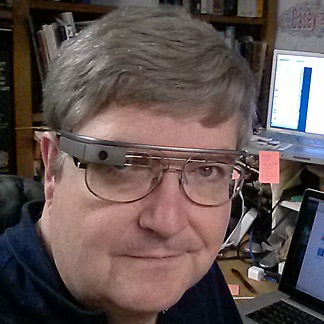 |
| Asides on the oboe. |
And that's why I'm less prone than some other early reviewers to complain about product shortcomings: I'm not sure that what people are complaining about is actually *this* product, but rather the ways that it differs from their expectations of what they're comparing it to. I remember when the Mac was introduced, people complained that you couldn't drop back to the DOS prompt. I know, I know -- sounds crazy now, but when you've jumped to a new S-curve, it takes a while for people to really get the essence of the product.
I'll post periodic updates as I live with it. Any feedback, questions, or suggestions for things to test would be most welcome.
Editorial note: Deep apologies to the folks who've been getting random Google hangout pings from me over the last day. The Glass interface is a bit quick on the trigger. I'm adjusting my circles and will stop spamming you. Sorry about that.